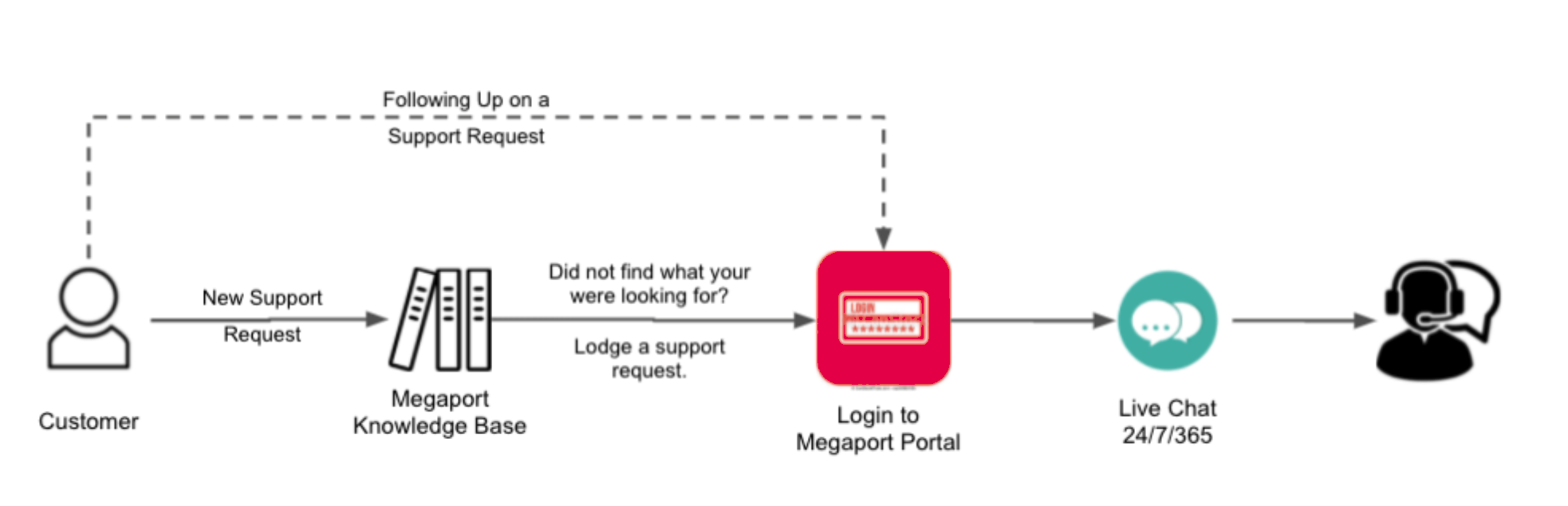Contacting Support
Need a hand with something? A great first step is to check out the Megaport Documentation on this site and save yourself the time collating relevant information and lodging a support request. We regularly update our content to address common call drivers.
If you need further support or information, get in touch with our dedicated Support teams, who are ready to guide you through everything from creating a Megaport account, provisioning network connections, responding to incidents, to answering general inquiries.
Note
Megaport only provides service-related support to partners via the partner contacts specified in the Megaport Portal account, not to users of any managed accounts. Unless otherwise agreed between Megaport and the partner in writing, the partner is responsible for providing support to their customers (GRA, Clause 2).
Partner Portal live chat 24/7/365
Live chat is our primary support channel to open a new support request or follow up on an existing support request. Reach out to our in-house Support team any time of day or night. Log in to the Partner Portal and click the blue live chat icon to start a conversation.
Phone
Phone is our secondary support channel, available for following up or escalating a support request. Reach out to our Support team through the number best for your region.
For members of our Partner Program, select Option 2 when calling Megaport Support.
- Australia +61 7 3062 7601
- New Zealand +64 508 050 877
- USA +1 425 954 2777
- United Kingdom +44 1 202 286 622
- Germany +49 32 211 121 713
- Hong Kong +852 800 906 081
- Japan +81 120 645 081
Support levels and responsibilities
Before escalating an issue to Megaport, it is expected that partners provide Level 1 and 2 support to the end customers as defined in the following table.
The scope of support is limited to Megaport provided services. However, partners are required to investigate all potential contributing symptoms and components up to and beyond Megaport demarcations before escalating to Megaport at Level 3.
Issues upstream from Megaport within a cloud provider network or other cloud are out of scope for Megaport Support and should be reported directly to the provider’s support team.
| Support Level | Assistance Scope | Issues Covered |
|---|---|---|
| Level 1 | Basic help desk resolution and service desk delivery | Support for basic customer issues such as solving usage problems and fulfilling service desk requests that need IT involvement. If no solution is available, level 1 personnel escalate incidents to a higher level. Typical L1 Troubleshooting
|
| Level 2 | In-depth technical support | Experienced and knowledgeable technicians assess issues and provide solutions for problems that cannot be handled by level 1. If no solution is available, level 2 support escalates the incident to level 3. Typical L2 Troubleshooting
|
| Level 3 | Expert product and service support | Access to the highest technical resources available for problem resolution or new feature creation. Level 3 technicians attempt to duplicate problems and define root causes, using product designs, code, or specifications. Partners who are unable to resolve level 1 and level 2 calls may contact Megaport level 3 support through the live chat feature in the Partner Portal. Typical L3 Issues
|
What you need before lodging a support request
Providing the correct information to Megaport is critical for efficient and effective assistance. When engaging our team, include the following information:
- Service ID(s)
- Company / organization
- Description of request
When reporting an incident, also include the following information.
- Problem symptom
- Start time of issue
- End time of issue (if resolved/mitigated)
- What changes or actions were performed before the issue started?
- What steps to troubleshoot have already been taken?